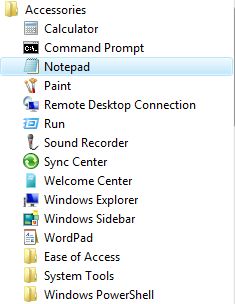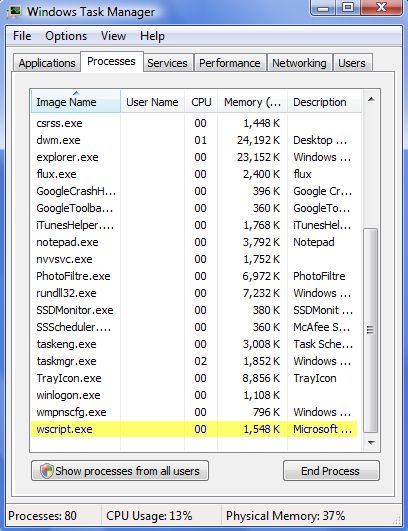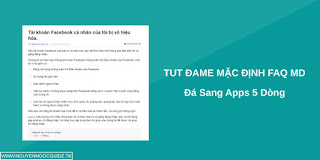Đôi khi những cách troll bạn bè chẳng hạn như gửi tin nhắn troll, troll face... có quá nhiều người sử dụng và "nạn nhân" bị troll cũng rút ra được kinh nghiệm nên dù lần sau bạn có troll họ theo cách này thì cũng không còn thú vị nữa.
Tại sao không thử cách troll bạn bè của mình bằng “virus”, thử tạo một loại virus giả sau đó gửi cho bạn bè của mình nhỉ. Chắc chắn bạn bè của bạn sẽ phải “hét ầm” lên khi biết máy tính của họ nhiễm “virus giả”.
Trong bài viết dưới đây Quản trị mạng sẽ hướng dẫn bạn cách tạo virus giả để troll bạn bè bằng Notepad. Các bước thực hiện cực kỳ dễ dàng.
Lưu ý: Cách này không áp dụng cho Macbook.
Bước 1:
Mở một Notepad mới.
Bước 2:
Sao chép và dán đoạn mã code dưới đây vào Notepad:
Set WshShell = WScript.CreateObject("WScript.Shell")
strName = wshShell.ExpandEnvironmentStrings( "%USERNAME%" )
x=msgbox ("Critical: Your system is severely affected by multiple threats.. To abort all processes, press 'Abort'. To Scan again, press 'Retry'. To continue all processes, click 'Ignore'." ,2+16, "Virus found by Windows Defender©")
WScript.sleep 2000
msgbox "Sytem failure in %WINDIR%",48,ERROR
WshShell.Run "cmd"
WScript.sleep 200
wshshell.sendkeys "cls"
WScript.sleep 200
wshshell.sendkeys "{ENTER}"
WScript.sleep 200
wshshell.sendkeys "A"
WScript.sleep 200
wshshell.sendkeys "r"
WScript.sleep 200
wshshell.sendkeys "e"
WScript.sleep 200
wshshell.sendkeys " "
WScript.sleep 200
wshshell.sendkeys "y"
WScript.sleep 200
wshshell.sendkeys "o"
WScript.sleep 200
wshshell.sendkeys "u"
WScript.sleep 200
wshshell.sendkeys " "
WScript.sleep 200
wshshell.sendkeys "s"
WScript.sleep 200
wshshell.sendkeys "c"
WScript.sleep 200
wshshell.sendkeys "a"
WScript.sleep 200
wshshell.sendkeys "r"
WScript.sleep 200
wshshell.sendkeys "e"
WScript.sleep 200
wshshell.sendkeys "d"
WScript.sleep 200
wshshell.sendkeys ","
WScript.sleep 200
wshshell.sendkeys " "
WScript.sleep 200
wshshell.sendkeys strName
WScript.sleep 200
wshshell.sendkeys "?"
x=msgbox ("?",4)
wshshell.sendkeys "{ENTER}"
wshshell.sendkeys "cls"
wshshell.sendkeys "{ENTER}"
if x=6 Then
WScript.sleep 200
wshshell.sendkeys "G"
WScript.sleep 200
wshshell.sendkeys "o"
WScript.sleep 200
wshshell.sendkeys "o"
WScript.sleep 200
wshshell.sendkeys "d"
WScript.sleep 200
wshshell.sendkeys ","
WScript.sleep 200
wshshell.sendkeys " "
WScript.sleep 200
wshshell.sendkeys "y"
WScript.sleep 200
wshshell.sendkeys "o"
WScript.sleep 200
wshshell.sendkeys "u"
WScript.sleep 200
wshshell.sendkeys " "
WScript.sleep 200
wshshell.sendkeys "s"
WScript.sleep 200
wshshell.sendkeys "h"
WScript.sleep 200
wshshell.sendkeys "o"
WScript.sleep 200
wshshell.sendkeys "u"
WScript.sleep 200
wshshell.sendkeys "l"
WScript.sleep 200
wshshell.sendkeys "d"
WScript.sleep 200
wshshell.sendkeys " "
WScript.sleep 200
wshshell.sendkeys "b"
WScript.sleep 200
wshshell.sendkeys "e"
WScript.sleep 200
wshshell.sendkeys "."
WScript.sleep 200
wshshell.sendkeys "."
WScript.sleep 200
wshshell.sendkeys "."
wshshell.sendkeys "{ENTER}"
WScript.sleep 100
wshshell.sendkeys "exit"
WScript.sleep 100
wshshell.sendkeys "{ENTER}"
End If
if x=7 Then
WScript.sleep 200
wshshell.sendkeys "N"
WScript.sleep 200
wshshell.sendkeys "o"
WScript.sleep 200
wshshell.sendkeys "?"
WScript.sleep 500
wshshell.sendkeys " "
WScript.sleep 200
wshshell.sendkeys "."
WScript.sleep 200
wshshell.sendkeys "."
WScript.sleep 200
wshshell.sendkeys "."
WScript.sleep 200
wshshell.sendkeys "Y"
WScript.sleep 200
wshshell.sendkeys "o"
WScript.sleep 200
wshshell.sendkeys "u"
WScript.sleep 200
wshshell.sendkeys " "
WScript.sleep 200
wshshell.sendkeys "s"
WScript.sleep 200
wshshell.sendkeys "h"
WScript.sleep 200
wshshell.sendkeys "o"
WScript.sleep 200
wshshell.sendkeys "u"
WScript.sleep 200
wshshell.sendkeys "l"
WScript.sleep 200
wshshell.sendkeys "d"
WScript.sleep 200
wshshell.sendkeys " "
WScript.sleep 200
wshshell.sendkeys "b"
WScript.sleep 200
wshshell.sendkeys "e"
WScript.sleep 200
wshshell.sendkeys "."
WScript.sleep 200
wshshell.sendkeys "."
WScript.sleep 400
wshshell.sendkeys "{ENTER}"
WScript.sleep 100
wshshell.sendkeys "exit"
WScript.sleep 100
wshshell.sendkeys "{ENTER}"
End If
WshShell.Run "cmd"
WScript.sleep 500
wshshell.sendkeys "dir"
WScript.sleep 100
wshshell.sendkeys "{ENTER}"
WScript.sleep 1000
wshshell.sendkeys "dir"
WScript.sleep 100
wshshell.sendkeys "{ENTER}"
WScript.sleep 2000
wshshell.sendkeys "cls"
WScript.sleep 40
wshshell.sendkeys "{ENTER}"
WScript.sleep 40
wshshell.sendkeys "prompt deleting cookies..."
WScript.sleep 40
wshshell.sendkeys "{ENTER}"
WScript.sleep 40
wshshell.sendkeys "cls"
WScript.sleep 40
wshshell.sendkeys "{ENTER}"
WScript.sleep 2000
wshshell.sendkeys "prompt deleting Users..."
WScript.sleep 40
wshshell.sendkeys "{ENTER}"
WScript.sleep 40
wshshell.sendkeys "cls"
WScript.sleep 40
wshshell.sendkeys "{ENTER}"
WScript.sleep 2000
wshshell.sendkeys "prompt deleting drive 'C:'..."
WScript.sleep 200
wshshell.sendkeys "{ENTER}"
WScript.sleep 40
wshshell.sendkeys "cls"
WScript.sleep 40
wshshell.sendkeys "{ENTER}"
WScript.sleep 1000
x=msgbox ("Are you sure that you want to permanently delete all directories, files, and subfiles in environment variable: '%ALLDATA%' ? " ,4+32, "C:\")
WScript.sleep 2000
wshshell.sendkeys "prompt deleting system 32..."
WScript.sleep 70
wshshell.sendkeys "{ENTER}"
WScript.sleep 40
wshshell.sendkeys "cls"
WScript.sleep 40
wshshell.sendkeys "{ENTER}"
WScript.sleep 1000
wshshell.sendkeys "exit"
WScript.sleep 200
wshshell.sendkeys "{ENTER}"
WScript.sleep 4000
msgbox "Just kidding :)"

Bước 3:
Tiến hành lưu file Notepad lại. Bạn có thể lưu Notepad thành 1 tên bất kỳ mà bạn muốn nhưng phần đuôi mở rộng phải là ".vbs". Chẳng hạn bạn có thể lưu Notepad thành fakevirus.vbs.
Tại mục Save as type bạn chọn là All files.
Bước 4: Tạo một Shortcut
Kích chuột phải vào khoảng trống bất kỳ trên màn hình Desktop, chọn New => Shortcut, sau đó click chọn Browse và tìm vị trí file Notepad mà bạn đã lưu.
Đặt tên cho Shortcut bằng một tên gì đó mà bạn dễ nhớ, chẳng hạn như Magic Box Game.
Bước 5: Chỉnh sửa Shortcut
Kích chuột phải vào Shortcut mà bạn vừa tạo, sau đó click chọn Properties. Trên cửa sổ Properties chọn Change icon...., thay đổi biểu tượng Shortcut bằng một biểu tượng nào đó mà bạn nghĩ sẽ bắt mắt "nạn nhân" bị bạn troll.
Bước 6: Một số lời khuyên và cảnh báo
- Bạn có thể tắt chương trình bất cứ lúc nào mà bạn muốn bằng cách mở Task Manager (nhấn tổ hợp phím Ctrl + Alt + Delete), sau đó chọn thẻ Process và kết thúc "wscript.exe".
- Click vào bất kỳ một cửa sổ nào đó hoặc thoát khỏi cửa sổ Command Prompt trong quá trình chương trình đang chạy có thể gây ra lỗi mở ngẫu nhiên một file bất kỳ trên màn hình Desktop.